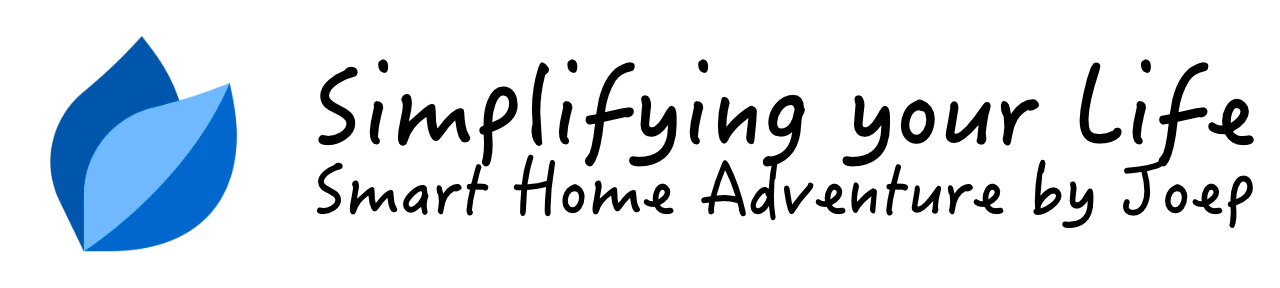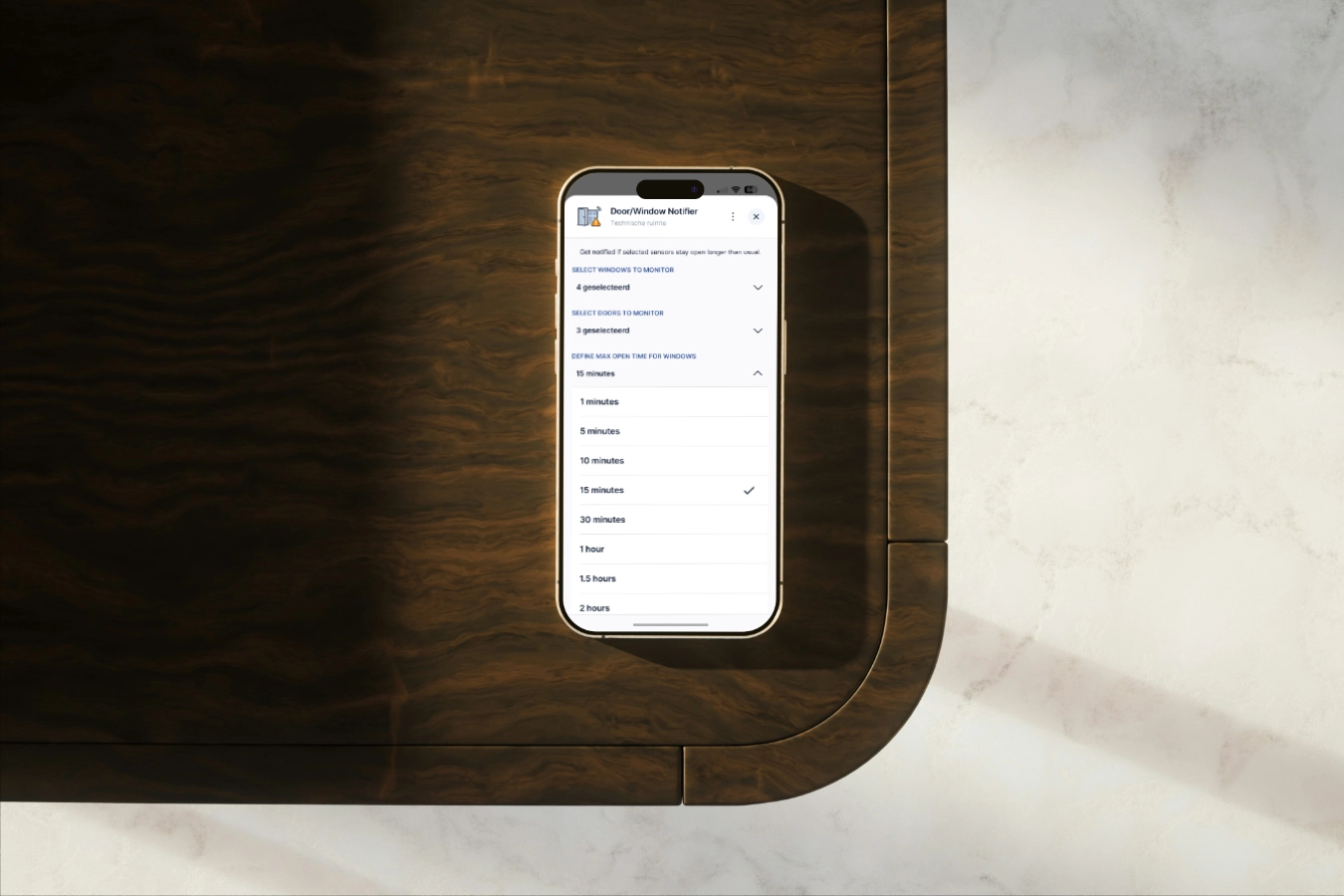How do you create intelligent light scenes with Lua on your Home Center 3?

In my technical blog series I’m going to learn you how to efficient automate your home with the use of Lua code that you can use in Home Center 3 scenes or Quick Apps.
Summary
- Block vs Lua scenes
- How do you correctly set up all devices connected to your HC3?
- How do you retrieve all connected lights with a single line of code?
- How do you turn off all the lights in the house at once?
- How do you retrieve the sections (floors) of your house?
- How do you retrieve the rooms in your house?
- How do you turn a light off on a specific floor?
- How do you turn a light off in a specific room?
- To sum it up
- Thank you note
- Notice of Non-Affiliation
Many automations can be programmed much more flexibly and efficiently in Lua instead of block scenes.
In this blog I’ll guide you how to:
- Properly set up the HC3 for lighting;
- How to easily identify your lights;
- Turn off all lights at once;
- Switch lights on a specific floor;
- Turn off all lights in a room in one go.
The method in this blog can also be used with roller shutters by defining the correct device roles in the Home Center 3.
Block vs Lua scenes
If you are a beginner you probably use block scenes to switch off your lighting in a controlled manner:
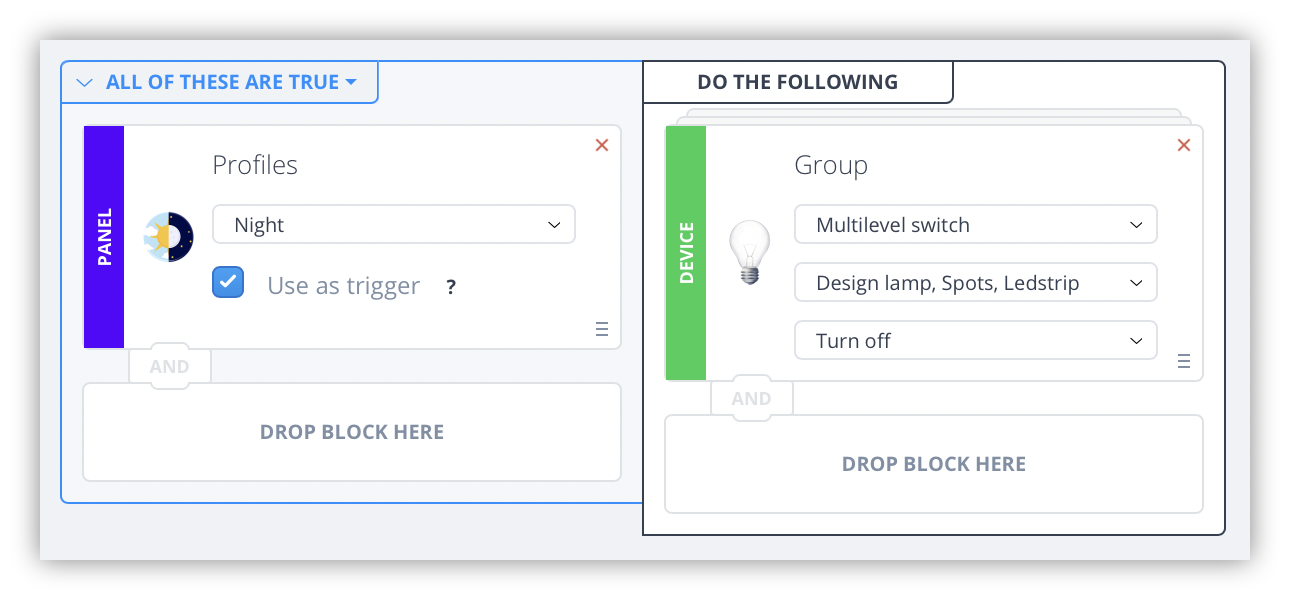
The downside of this method is that, if you add a new lightbulb or led strip to your home, you have to edit the scene.
If you program the same scene in Lua as follows, you still have to edit the scene when a new lightbulb is added:
local design = 100
local spots = 101
local leds = 102
hub.call(design, "turnOff")
hub.call(spots, "turnOff")
hub.call(leds, "turnOff")
How do you correctly set up all devices connected to your HC3?
First you need to do some housekeeping on your HC3 if you haven’t already done so. To identify your lights with Lua code you have to set the correct basic parameters for the devices. For lights set the role to Light and category to Lights (plus the other categories you want):
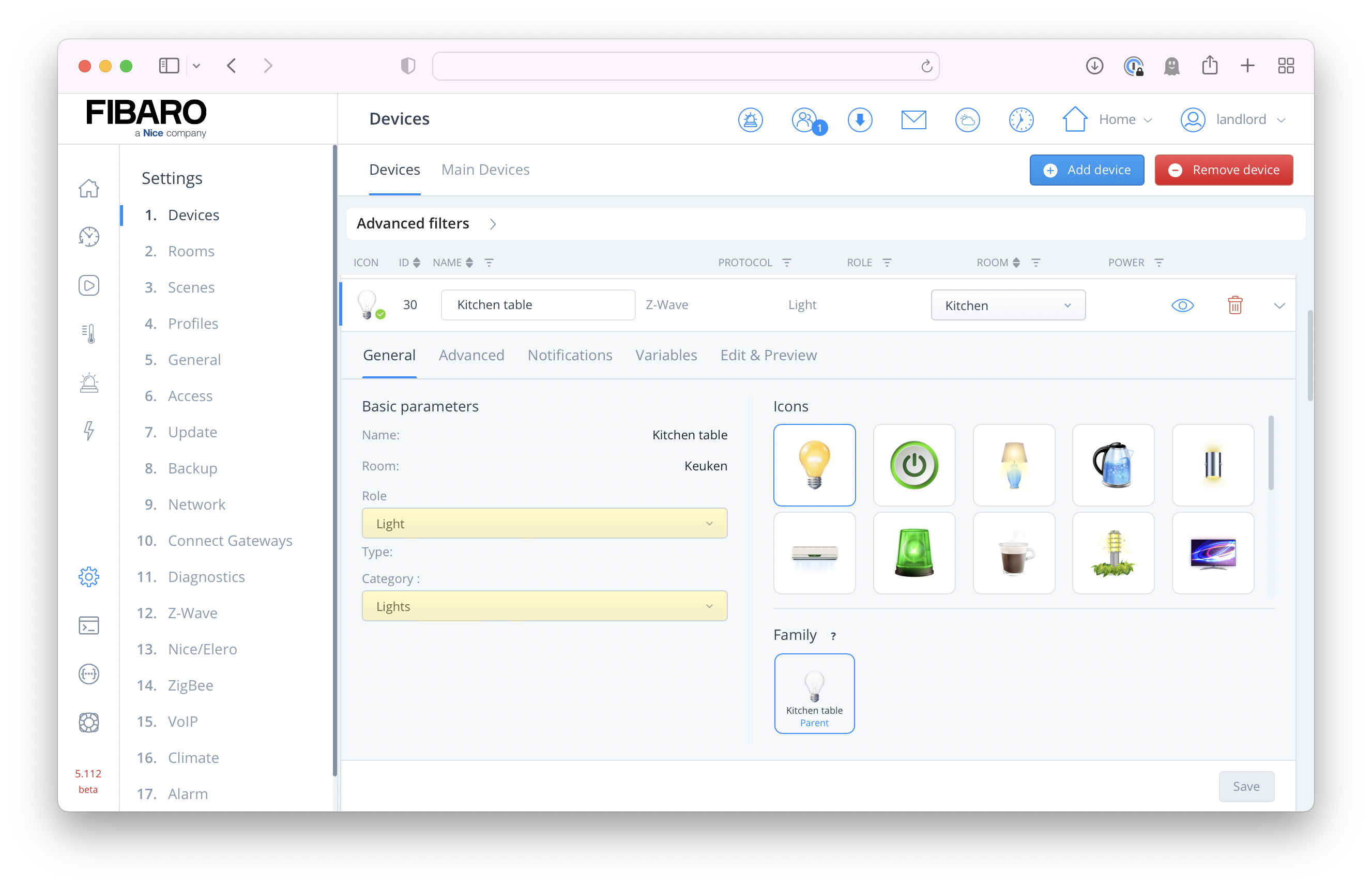
The Home Center 3 saves these parameters in a local database to identify the devices you’ve added. For example, you can connect a fan or a light to a FIBARO Wall Plug. When you set the role of the device the HC3 knows which type of device is connected and you can use this information in Lua code to easily retrieve all lights and put them in a table.
If you add a new light switch, dimmer or wall plug in the future, it will be automatically included in your home automation because you don’t specify individual lights in your scene anymore, but identify them on floor and room level. Neat!
How do you retrieve all connected lights with a single line of code?
To retrieve all lights and put them in a Lua table you can use the following line of code:
local lights = api.get("/devices?interface=light") or {}
It’s as simple as that, but this returns also the disabled lights from your HC3. We don’t want that, because we only want to control the enabled ones. You can just add &enabled=true to the relative url to only return the enabled lights. The full line of code then looks like:
local enabled_lights = api.get("/devices?interface=light&enabled=true") or {}
Peek what is in the Lua table
If you want to view the contents of the Lua table you can use the following code to loop though the table:
for _,light in ipairs(enabled_lights) do
hub.debug("Scene26", light.name)
end
The output shows the names of the devices in the HC3 log console:
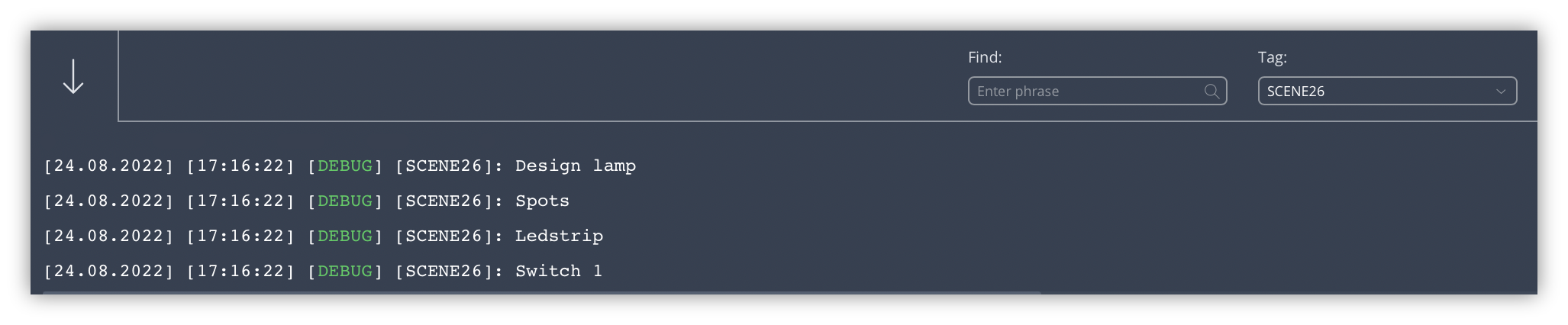
How do you turn off all the lights in the house at once?
With all enabled lights in a Lua table you can easily loop though all these lights and turn them off:
for _,light in ipairs(api.get("/devices?interface=light&enabled=true") or {}) do
hub.call(light.id, "turnOff")
end
If you look closely at my Lua code above you see that I didn’t create the enabled_lights variable before the for .. do .. end loop. If you don’t want to use the lights table outside of this loop then this is cleaner Lua code. Basically it doesn’t matter if you declare it or not, but this is cleaner Lua code.
How do you retrieve the sections (floors) of your house?
If we want to create a Lua scene that automatically turns off all lights on a certain floor you first have to understand how to get the configured sections (floors) in your HC3. The following code retrieves all section information into a table:
local sections = api.get("/sections") or {}
If we loop though the table we see the section (floor) names and their id:
for _,section in ipairs(sections) or {}) do
hub.debug("Scene26", string.format("%s (id %s)", section.name, section.id))
end
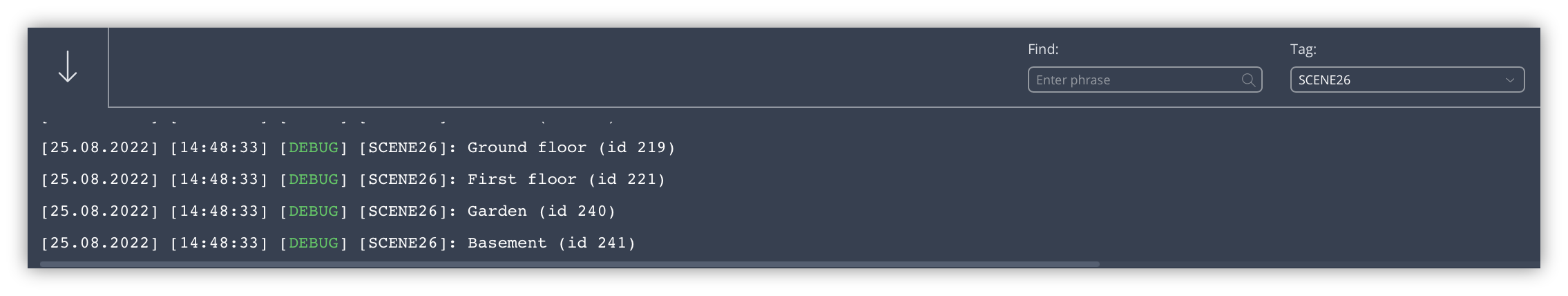
How do you retrieve the rooms in your house?
There is no light or room information in the section table. To find out which light is installed on which floor, you must first retrieve all room information from your HC3 using the same principle as before:
for _,room in ipairs(api.get("/rooms") or {}) do
hub.debug("Scene26", room.name)
end
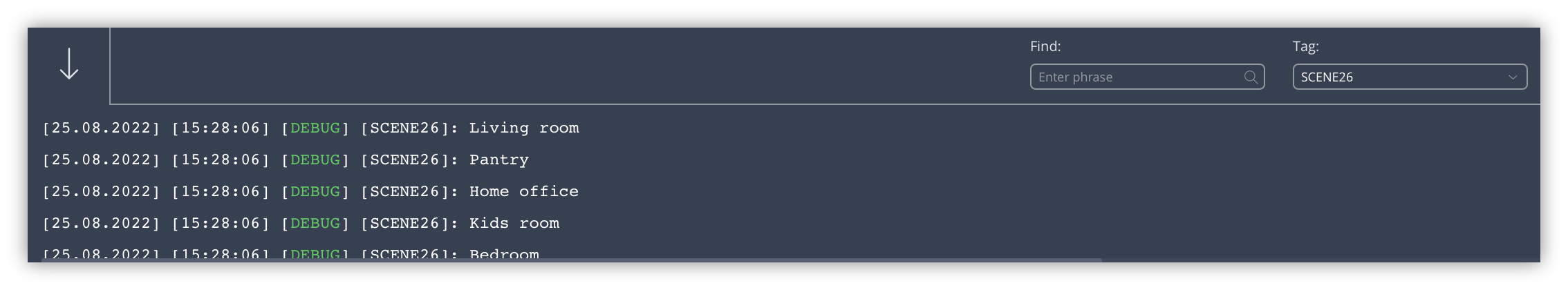
How do you turn a light off on a specific floor?
With all this information it is now possible to determine which light is installed in which room on which floor.
The data retrieval flow is:
- Light;
- Room;
- Floor.
The light table has the roomID and the room table has the sectionID.
To easily parse this information in a Lua scene, first create two lookup tables:
-- Create section lookup table...
local map_section = {}
for _,section in ipairs(api.get("/sections") or {}) do
map_section[section.id]=section
end
-- Create room lookup table...
local map_room = {}
for _,room in ipairs(api.get("/rooms") or {}) do
map_room[room.id]=room
end
This makes it possible to switch off all your lights on the first floor by using the name of the section in the code:
for _,light in ipairs(api.get("/devices?interface=light&enabled=true") or {}) do
if map_section[map_room[light.roomID].sectionID].name == "First floor" then
hub.call(light.id, "turnOff")
end
end
How do you turn a light off in a specific room?
With the lookup tables in place it is also easy to switch off all your lights in a room such as the living room:
for _,light in ipairs(api.get("/devices?interface=light&enabled=true") or {}) do
if map_room[light.roomID].name == "Living room" then
hub.call(light.id, "turnOff")
end
end
As you can see it is also possible use the name of the room in the Lua scene!
To sum it up
I have merged all the code that I have used in this blog into the code block below, so you can easily copy and paste the pieces of code you want to test on your own HC3:
-- Create section lookup table...
local map_section = {}
for _,section in ipairs(api.get("/sections") or {}) do
map_section[section.id]=section
end
-- Create room lookup table...
local map_room = {}
for _,room in ipairs(api.get("/rooms") or {}) do
map_room[room.id]=room
end
-- Turn off all lights (in the whole house)...
for _,light in ipairs(api.get("/devices?interface=light&enabled=true") or {}) do
hub.call(light.id, "turnOff")
end
-- Turn off all lights on the first floor...
for _,light in ipairs(api.get("/devices?interface=light&enabled=true") or {}) do
if map_section[map_room[light.roomID].sectionID].name == "First floor" then
hub.call(light.id, "turnOff")
end
end
-- Turn off all light in the living room...
for _,light in ipairs(api.get("/devices?interface=light&enabled=true") or {}) do
if map_room[light.roomID].name == "Living room" then
hub.call(light.id, "turnOff")
end
end
Thank you note
I would like to thank JDK Benelux and FIBARO for promoting my Quick Apps and scenes through their social network.
Notice of Non-Affiliation
I’m not affiliated, associated, authorized, endorsed by, or in any way officially connected with FIBARO nor FIBARO Benelux, or any of its subsidiaries or its affiliates. All product and company names as well as related images are registered trademarks of their respective owners.