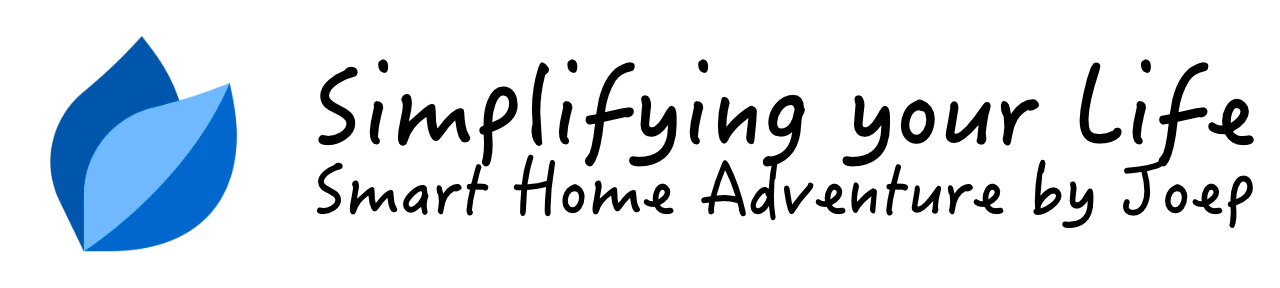Advanced Quick App development with Tiny Quick App Emulator

In this blog, I'll take you through the basic steps to set up the a Lua IDE to make Quick App development easy for any Fibaro developer with the Tiny QuickApp Emulator (TQAE) created by Jan Gabrielsson.
Summary
Why install an IDE if the HC3 has an online editor? The code editor embedded in the HC3 web interface is great. It has code completion and is very fast. But if you work on bigger Quick Apps you want to debug your code more easily by using brakepoints for example. @jgab (Jan Gabrielsson) at the Fibaro Forum created a QuickApp emulator that lets you easily develop Quick Apps from ZeroBrane Studio.
What is so special about Tiny QuickApp Emulator?
This toolset allows you to build Quick Apps offline (yes, you read that right) or connect to your HC3 to interact with existing devices, global variables, etc… This allows you to develop with the power of ZeroBrane Studio and you can experiment with your code without disrupting your running HC3.
Okay, I am convinced, how do I install it?
In this article I install ZeroBrane Studio and TQAE on Windows 11, but it is multi platform and also works on Linux of MacOS if you change the path notation.
- Download ZeroBrane Studio and install the software.
-
If you are a GitHub hero
git clone https://github.com/jangabrielsson/TQAE.gitelse download and extract the ZIP file from Jan Gabrielsson’s (repository).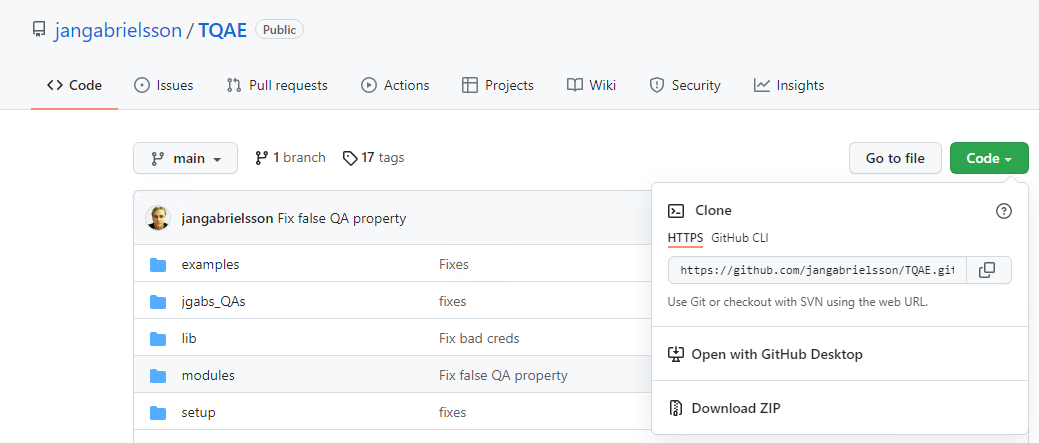
- Now start ZeroBrane Studio and open the
TQAE_QA.luasample file from the cloned or extracted folder. -
Set the Project Directory to the TQAE folder by clicking: Project -> Project Directory -> Set From Current File menu option.
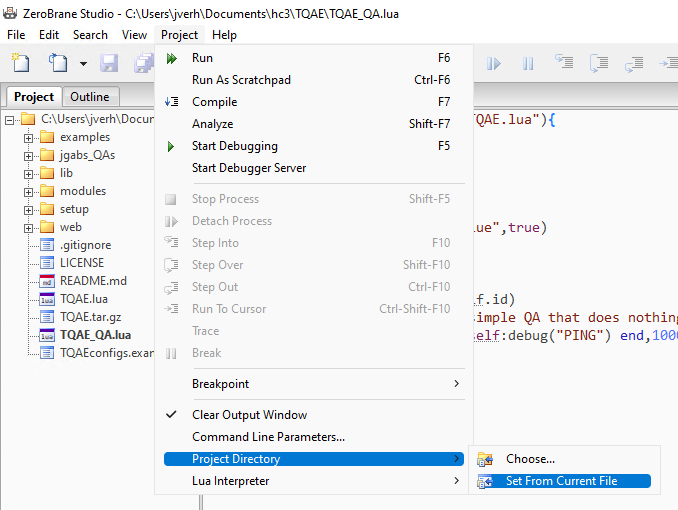
-
Set the Lua Interpreter to Lua 5.3 by clicking Project -> Lua Interpreter -> Lua 5.3 menu option.
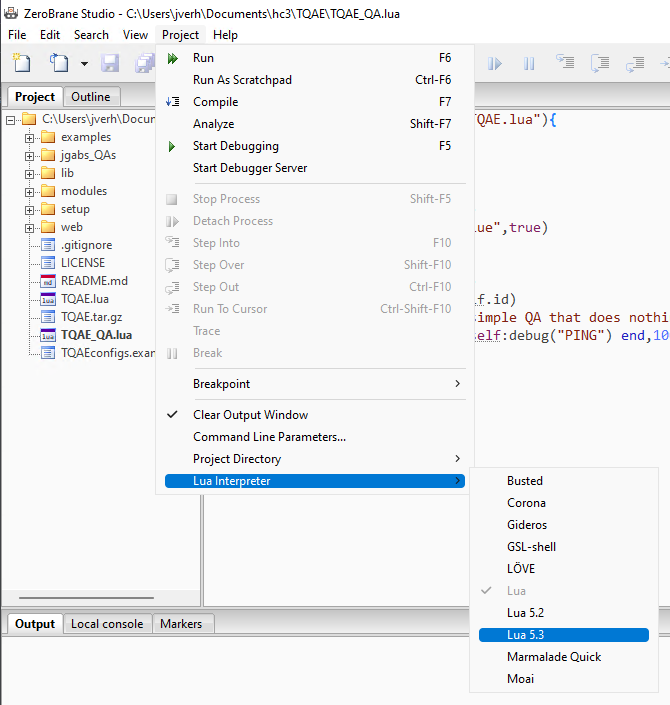
- Copy the
TQAEplugin.luafile from theTQAE\setupfolder toC:\Users\<UserId>\.zbstudio\packages. - Copy the
TQAE\setup\codeTemplates.luaandTQAE\setup\fileDownloads.luafiles from the same folder toC:\Users\<UserId>\.zbstudio\tqae. -
Restart ZeroBrane Studio and now you have some specific TQAE menus and code autocompletion for Fibaro commands:
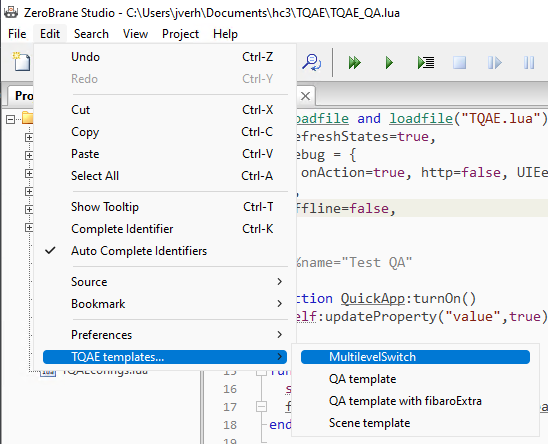
-
Change the following code at the top of the
TQAE_QA.luafile to set the emulator in offline mode for first testing:_=loadfile and loadfile("TQAE.lua"){ refreshStates=true, debug = { onAction=true, http=false, UIEevent=true, trigger=true }, offline=true, } - The basic setup is ready now. Execute the current file to start the emulator.
Connect to your HC3
When you did above steps correctly the emulator starts and the output pane shows:
---------------- Tiny QuickAppEmulator (TQAE) v0.42 -------------
[04.01.2022] [21:00:00] |SYS | Running offline
[04.01.2022] [21:00:00] |SYS | Using config file TQAEconfigs.lua
[04.01.2022] [21:00:00] |SYS | Created WebAPI at http://192.168.1.10:8976/web
[04.01.2022] [21:00:00] |SYS | sunrise 08:16, sunset 16:06
[04.01.2022] [21:00:00] [DEBUG] [QUICKAPP1001]: Test QA 1001
[04.01.2022] [21:00:00] [DEBUG] [QUICKAPP1001]: This is a simple QA that does nothing besides logging "PING"
[04.01.2022] [21:00:00] [DEBUG] [QUICKAPP1001]: PING
To connect to your HC3 for interaction with your devices, scenes, Quick Apps and Global Variables:
-
Start your favorite browser and go to http://localhost:8976/web. The TQAE web GUI should load:
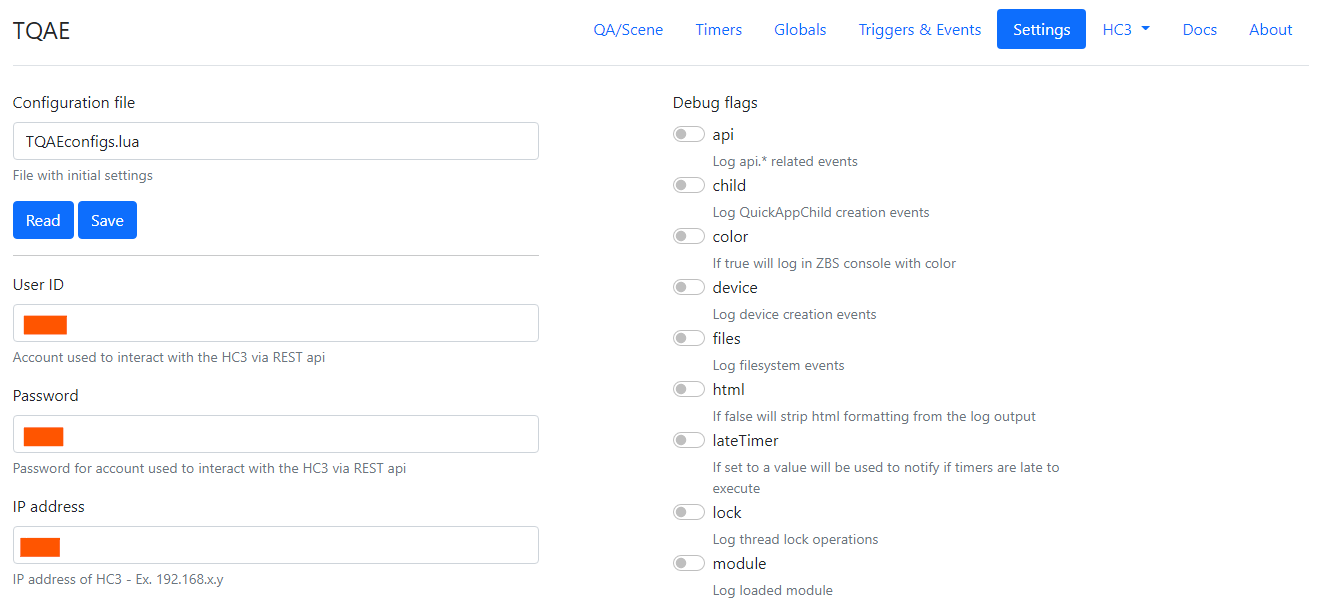
- Fill in the login credentials and IP address from your HC3 and click on the Save button.
- Restart the currently running proces in ZeroBrane Studio to connect to the HC3.
Example: read a Global Variable from your HC3
To test if the connection works I’m going to read the IsJoepAway Global Variable from my HC3:
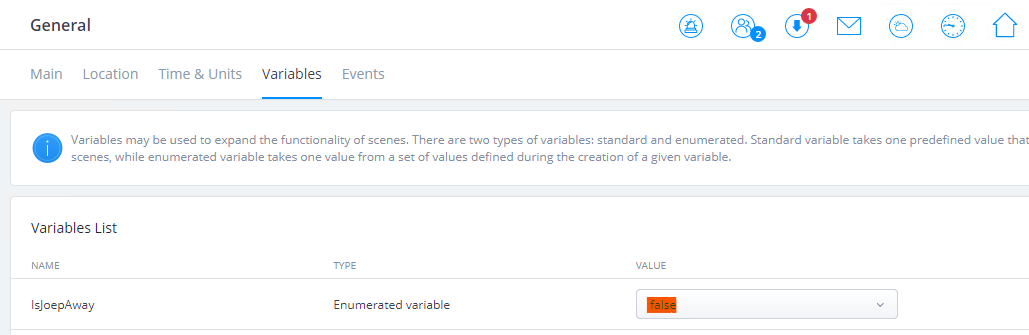
- Stop the currently running proces in ZeroBrane Studio if it’s running.
-
Create a new file or change the
TQAE_QA.luacode to the following to read the value from theIsJoepAwayGlobal Variable:_=loadfile and loadfile("TQAE.lua"){ refreshStates=true, debug = { onAction=true, http=false, UIEevent=true, trigger=true, }, offline=false, } --%%name="Test QA" function QuickApp:turnOn() self:updateProperty("value",true) end function QuickApp:onInit() self:debug(self.name,self.id) local status = fibaro.getGlobalVariable("IsJoepAway") fibaro.debug("QUICKAPP1001", status) end - You can see that I use Fibaro commands like
fibaro.getGlobalVariable()andfibaro.debug()as you would when programming a Quick App on the HC3. - Execute the current file to start the emulator again:
---------------- Tiny QuickAppEmulator (TQAE) v0.42 -------------
[04.01.2022] [22:07:06] |SYS | Using config file TQAEconfigs.lua
[04.01.2022] [22:07:06] |SYS | Created WebAPI at http://192.168.2.45:8976/web
[04.01.2022] [22:07:06] |SYS | sunrise 08:40, sunset 16:42
[04.01.2022] [22:07:06] |SYS | Polling HC3 /refreshStates
[04.01.2022] [22:07:06] [DEBUG] [QUICKAPP1001]: Test QA 1001
[04.01.2022] [22:07:06] [DEBUG] [QUICKAPP1001]: false
- The last debug line shows the correct value read from the HC3!
Using the Tiny Quick App Emulator
Now you have the emulator up and running you can have a look at the settings it provides. Take a note that TQAE is under heavy development and this is a small set of options to get you going. 💡
Emulator options
The following parameters kan be set in the header of the Lua file:
| Parameter | Description |
|---|---|
verbose=<bool> |
Enable verbose logging, default value is false |
modPath=<path> |
Path to the folder where the modules are stored, default path is ..\TQAEmodules\ |
temp=<path> |
Temporary files path, default path is ..\temp\ |
startTime=<time> |
An alternative starting time for the emulator, for example 05/15/2021-10:15 |
localModules=<table> |
List of modules that should be loaded into the QA environment, for example {"myModule.lua"} |
globalModules=<table> |
List of modules that should be loaded into the emulator environment, for example {"UDPlua"} |
paramsFile=<path> |
Path to the file containing the emulator parameters, default path is TQAEconfigs.lua |
You set them in the header of the file like:
_=loadfile and loadfile("TQAE.lua") {
verbose=true,
}
--%%name = "My first QA"
function QuickApp:onInit()
self:debug("Hello!")
end
Quick App options
The following options can be set with the --%% directive:
| Parameter | Description |
|---|---|
--%%name=<string> |
Quick App name |
--%%type=<string> |
Type of Fibaro device, default is com.fibaro.binarySensor |
--%%id=<number> |
If not specified a number starting from 1001 will be assigned, be aware if device with same ID as a Quick App on the HC3, the emulated Quick App will shadow the one on the HC3. |
--%%properties=<table> |
Initial properties for the Quick App. |
--%%interfaces=<table> |
Initial interfaces for the Quick App, for example {"power"} |
--%%quickVars=<table> |
Initial quickAppVariables for the Quick App, for example {a=99, b = "Hello"} |
--%%proxy=<boolean> |
Use the proxy Quick App on the HC3 |
You set them in the header of the file like:
_=loadfile and loadfile("TQAE.lua") {
}
--%%name = "My first QA"
--%%type = "com.fibaro.binarySwitch"
function QuickApp:onInit()
self:debug("Hello!")
end
Run offline
A big advantage is that I can run the emulator offline to not interfere with my HC3 setup when developing a complex new Quick App for my home automation.
As I described in the initial setup you can set the following header to run in offline mode:
_=loadfile and loadfile("TQAE.lua"){
refreshStates=true,
debug = {
onAction=true, http=false, UIEevent=true, trigger=true,
},
offline=false,
}
To add fake Global Variables or devices you can use the hc3_emulator command. To create a Global Variable use the following code:
if hc3_emulator then
hc3_emulator.create.globalVariable{name=testVar,value="Y"}
end
When you encapsulate your emulator only code in the if hc3_emulator then .. end block your Quick App can be copied as-is to the HC3 because the HomeCenter isn’t aware of the hc3_emulator variable and therefore doesn’t execute it.
More information
I showed you the basics of the Tiny Quick App emulator because the documentation at the Fibaro forum can be a bit overwelming. It’s an amazing job that Jan Gabrielsson has done and there is a lot more possible with TQAE.
If you are still interested head over to the Fibaro forum, there is a lot more information and video’s to read and watch!