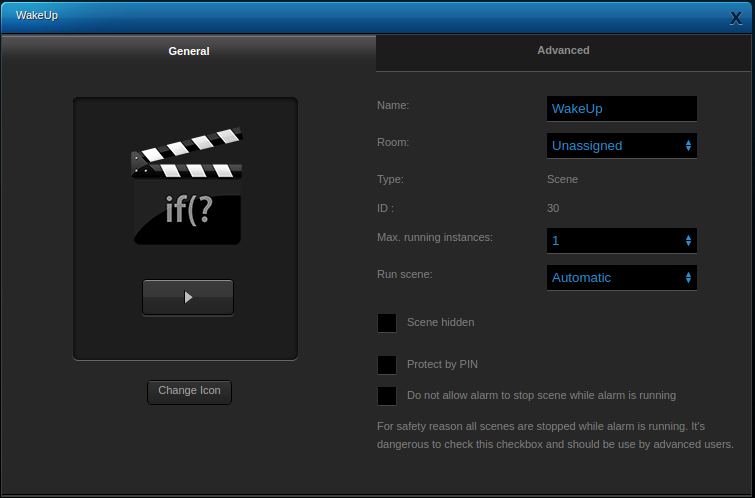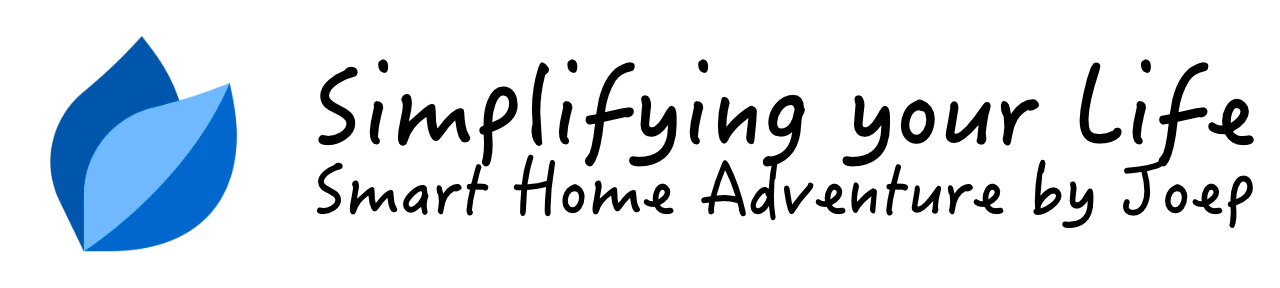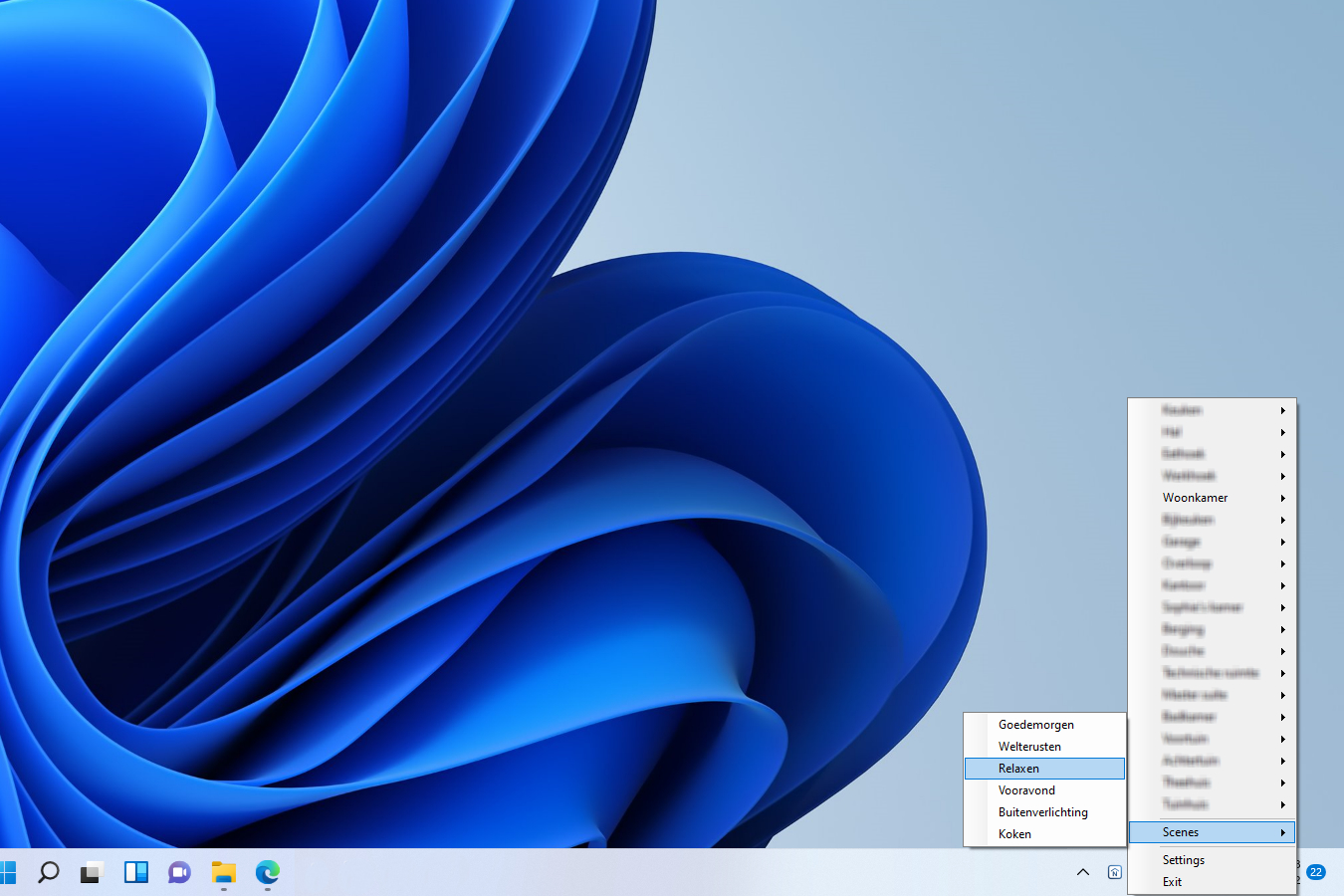Advanced wake-up routine wake-up with Home Center 2 and Philips Hue

Summary
In our bedroom we integrated a Philips Hue lightstrip in the ceiling and use this with the Philips Hue app as a wake-up light. It beautifully fakes a sunrise in our whole room. As we use the Hue app to set our wake-up alarm I use this app to trigger the Home Center to run a wake-up routine for the rest of the house.
Goals
- Use my Philips Hue led strips as a wake-up light.
- Use 1 app to schedule the whole home wake-up routine.
- Start the morning routine when walking downstairs (check motion).
- Turn on the lights only when it’s dark (read lux).
TL;DR
- Set recurring wake-up schedule in the Philips Hue app.
- Home Center LUA scene 1 reads schedules at 04:00 with the keyword Wake in it.
- If schedule is set for today and motion is detected at the hallway after the scheduled time (scene 2), run wake-up routine.
How I implemented it
In words
Reading Hue schedules from the bridge cannot be done with the Fibaro Hue plug-in. Therefore I wrote a LUA scene to read the Hue schedules from the Hue bridge and run the wake-up routine at the schedules wake-up time. I achieved this with 2 LUA scenes:
- Scene 1 runs every minute and polls the Hue bridge schedules at 04:00. If a wake-up is scheduled for today write the wake-up times to a global variable. Every minute it checks if there is a wake-up planned by reading the same global variable and if so it sets the WakeUpReady global variable to 1.
- Scene 2 runs when motion detected by a Fibaro Motion Sensor. If it detects motion it checks if the global variable WakeUpReady is set to 1 and runs the wake-up routine.
Scene 1 explained
You can download the full LUA scenes at the bottom of this page. I only describe snippets of my code to make you understand what it does and show the challenges I ran into.
Tag your Hue schedule with a wake-up string in it!
To know which schedules are used for wake-up I set all those schedules with the Wake keyword in it. Like Wake-up weekday’s and Wake-up weekends. In the LUA scene I find these schedules with the code if name:find('Wake') and status == 'enabled' then ... end.
Recurring day’s are saved as a bitmask in the Hue bridge
The Hue API states:
W[bbb]/T[hh]:[mm]:[ss]
Every day of the week given by bbb at given time
The Hue bridge saves the recurring day’s as a bitmask. You have to convert this bitmask to weekday’s. So you can check if the alarm is set for today. The first step is to convert decimal to a binary. I did this with the folowing LUA function:
function bin(dec)
local result = ""
repeat
local divres = dec / 2
local int, frac = math.modf(divres)
dec = int
result = math.ceil(frac) .. result
until dec == 0
local StrNumber
StrNumber = string.format(result, "s")
local nbZero
nbZero = 8 - string.len(StrNumber)
local Sresult
Sresult = string.rep("0", nbZero)..StrNumber
return Sresult
end
Then I have a binary representation of the scheduled weekday’s. For example:
mo tu we th fr sa su
1 1 1 1 0 1 0
You see the alarm is set for monday, tuesday, wednesday, thursday and saturday. With this I can determine if the alarm is set for today:
if name:find('Wake') and status == 'enabled' then
local huedays, huetime = string.match(timepattern, 'W(.*)/T(.*)')
-- Hue starts at monday, LUA starts at sunday, so I have to fix this.
local dayofweek = os.date("*t").wday-1
if dayofweek == 0 then dayofweek = 7 end
local scheduleddays = bin(huedays)
-- dayofweek+1 because a week is 7 days and binary is 8 digits, so
-- a have a pre 0
local waketoday = string.sub(scheduleddays, dayofweek+1, dayofweek+1)
if waketoday == '1' then
wakeUpAlarms = wakeUpAlarms .. huetime:sub(1, -4) .. '|'
end
...
end
Write wake-up time to global variable
If there is an alarm schedule for today write it to a global variable for later use:
if wakeUpAlarms ~= '' then
fibaro:setGlobal("WakeUpTime", wakeUpAlarms:sub(1, -2)) -- remove last |
else
-- If no schedules are set, write disabled to the global variable.
fibaro:setGlobal("WakeUpTime", "disabled")
end
Set WakeUpReady global variable for motion sensor LUA scene
The LUA scene runs every minute using the code setTimeout(tempFunc, 60*1000). At 04:00 it checks the schedules in the Hue bridge, but every minute it checks the WakeUpTime global variable to set the wakeupReady global variable to 1. This variable triggers the second LUA scene used by the motion sensor.
local wakeupTime = fibaro:getGlobal("WakeUpTime")
if wakeupTime ~= "disabled" then
local waketimes = {}
for match in (wakeupTime..'|'):gmatch("(.-)"..'|') do
table.insert(waketimes, match);
end
for k, v in pairs(waketimes) do
if os.date("%H:%M") == v then
fibaro:setGlobal("WakeUpReady", 1)
fibaro:debug("It's wake-up time! Set motion detector ready!")
end
end
end
Scene 2 explained (motion sensor part)
With scene 1 I created a global variable setting to determine if the wake-up routine must run. Now I create a second scene to act if there is motion in our hallway.
Check for motion and if alarm is not armed
First I want to check if there is motion and if the alarm is not armed with the line:
if tonumber(fibaro:getValue(158, "value")) > 0 and tonumber(fibaro:getValue(158, "armed")) == 0 then
...
Run wake-up routine only if it’s dark outside
The Philips Hue wake-up schedule runs always because our bedroom had curtains and the room is always dark. Downstairs I only want to run the wake-up routine when it’s dark outside. The wakeupReady global variable check’s if the routine needs to run when there is motion (set with scene 1). fibaro:getValue(160, "value") gets the current lux reading from the Fibaro motion sensor. If the illuminance is below 20 I want to turn on my lights.
if wakeupReady == "1" then
fibaro:setGlobal("WakeUpReady", 0) -- Disable trigger for current wake-up time.
-- check lux
local currentLux = tonumber(fibaro:getValue(160, "value")) -- id 160 is sensors light device.
-- If it's dark then start wake-up routine
if currentLux < 20 then
fibaro:debug("Illuminance measuring " .. currentLux .. " lx, starting wake-up routine.")
fibaro:call(44, "setValue", "8") -- Spots keuken (8%)
fibaro:call(29, "setValue", "5") -- Tafel eethoek (5%)
fibaro:call(106 , "turnOn") -- Bolles (aan)
fibaro:call(118 , "turnOn") -- Spot voordeur (aan)
fibaro:call(156, "sendPush", "Started wake-up routine. Debug: " .. currentLux .. " lx")
else
fibaro:debug("Illuminance measuring " .. currentLux .. " lx, do nothing.")
fibaro:call(156, "sendPush", "Skipped wake-up routine. Debug: " .. currentLux .. " lx")
end
...
Download my scenes complete LUA code
You can download the full LUA scene code from here:
- Scene 1: Wakeup.lua
- Scene 2: MotionRoutine1.lua
You have to change the device id’s from my motion sensors in this scene to your own id’s!
Set the scenes to run automatic in the Fibaro Home Center 2: