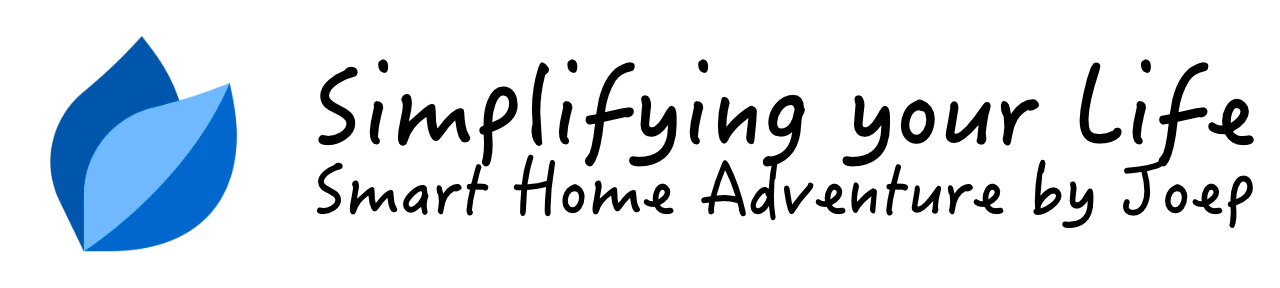HC3 Lua scenes part 5: How to do a simple HTTP request

In this blog I explain how you write a simple HTTP request in a Lua scene.
Summary
Sometimes you want to do a simple HTTP request from a Lua scene on your Home Center 3 to interact with a local device (like an Raspberry or Arduino project) or a cloud service like Voice Monkey.
How to do a Lua HTTP request on the HC3
A basic HTTP request in a Lua scene looks like below:
local url = "http://192.168.1.10"
net.HTTPClient():request(url, {
options={
method = 'GET',
headers = {
["Content-Type"] = "application/json"
},
timeout = 5000
},
success = function(response)
hub.debug("Scene26", response.data)
end,
error = function(errorMessage)
hub.debug("Scene26", "HTTPClient error" .. errorMessage)
end
})
This code returns the data in the property response.data and shows it in the HC3 logging.
The HTTP request is setup with the following parameters:
| Property | Description |
|---|---|
| url | The URL you want to connect to. |
| method | The request method as described in this article. |
| headers | The HTTP headers as described in this article. |
| timeout | The request timeout. When to stop trying to connect to the server described in the url. |
| success | The function to run when data is retrieved. |
| error | The function to run when an error occured. |

Add Alexa voice capabilities to your HC3
As an example, I’ll show you how a Lua scene to have Alexa speak a text using the Voice Monkey Alex skill looks like. This can be controlled with an HTTP POST request in an HC3 scene:
-- SAMPLE VOICEMONKEY SCENE ---------------------------------------------------
-- Version 1.0 (April 2023)
-- Copyright (c)2023 Joep Verhaeg <info@joepverhaeg.nl>
-- https://docs.joepverhaeg.nl
net.HTTPClient():request("https://api.voicemonkey.io/trigger", {
options = {
method = 'POST',
timeout = 5000,
headers= {['Content-Type'] = 'application/json'},
data = '{"access_token":"INSERT HERE","secret_token":"INSERT HERE","monkey":"monkey1","announcement":"Hello%20FIBARO%20User"}'
},
success = function(response)
hub.debug ("Scene1", response.status .. " " .. response.data)
end,
error = function(message)
hub.debug("Scene1", "HTTPClient error: " .. message)
end
})
You have to set up Voice Monkey first for this scene to work. You need an
access tokenandsecret_tokento communicate with their servers. This is out of scope of this blog.
If you set a condition (trigger) so that the scene starts when the door sensor is breached when arriving at home, you can let Alexs greet you with a nice warm welcome home message! How neat is that!
This is the basis for making an HTTP request from a Lua scene on the HC3. I explain in depth how HTTP requests and APIs work in my How do I send an HTTP request from a Lua scene with the Home Center 3 article.
Writing Lua scene’s on the Home Center 3
This was the last blog in my series where I learned you to master Lua scenes with the HC3. The whole series of training material consists of the following modules: